The virtual society created for us through the invention of social media has been a success in the business and aspect of bringing people together.
Instagram is one of such many social media platforms that has tried to further engineer the impact of social media for the good of the people.
While Instagram is renowned for its photogenic approach to internet socialization, the platform also has other amazing features that make it desirable.
Direct messaging is one of those features that make it stand out. You can send messages directly to handles, and even voice records. How then can I like a message sent to me on Instagram in 2023?
If you have this question, then I’m going to trash it out in this post. I’ll be showing you how to like a message and react on Instagram. Read on for more!
Step by Step Account on How to Like a Message on Instagram
Do you want to know how to like a message on Instagram? My only disclaimer on this is that it is not as hard as you might think it to be.
The process leading to liking an Instagram message is synonymous with that of close social platforms like Facebook Messenger and even Whatsapp.
Since you now have that in mind, let’s get into the process properly. Below is a highlight of all the steps on how you can like a message on Instagram.
- Step 1: Launch your app
- Step 2: Navigate to the direct message(DM) box/page
- Step 3: Select your preferred conversation
- Step 4: Double-tap the message you want to like
Step 1: Launch Your App
This is the first step if you want to like a message on Instagram. You can’t drive your car for a wash in a car wash without having to turn on the ignition.
It goes both ways for a situation where you have to like a message on Instagram. All you have to do is to locate the Instagram App icon on your phone app menu and tap on it.
Provided you have good network connectivity or a strong WIFI connection, you’ll be to access your Instagram app when it loads up.
As usual, you’ll be brought to the home page of the app which shows either image or video uploads by other users.
Step 2: Navigate to the Direct Message (DM) Box/Page
Next up in the line of steps to follow to like a message on Instagram, you have to locate and click on the message icon.
How do you get this? Well, the message icon is located on the top right corner of your screen while you’re still on your Instagram homepage or better known as your main feed.
You have to click on the icon that takes the form of a paper airplane or a spacious arrow. Once you tap on this icon, you’ll be brought to a new page which is your direct message box/page.
Here you’ll find conservations with people which you’ve held in the past. You can also connect with new persons via this page, especially when you scroll further down.
Step 3: Select Your Preferred Conversation
This is technically the last step on how to like messages on Instagram. This is because the next thing that follows suit is the execution, which is to like the message.
For this, you have to scroll through the direct message box until you find and click the desirable conversation in which you want to like its message.
Step 4: Double Tap the Message You Want to Like
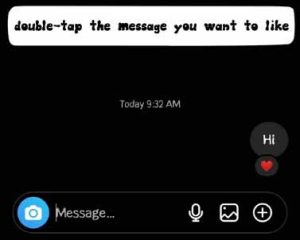
Finally, you have yourself the execution plan which is to double-tap the message which you like. Once you do that, a small heart icon will appear below the message.
Just like the same way you liked the message, you can unlike it when you also double tap the message.
However, you have to bear in mind that liking a message on Instagram is different from liking a post, be it a video or picture.
While there’s already a visible heart icon for you to tap under a post, there’s none of that available in the message which you want to like. The heart icon only appears when you double-tap the message.
What Does Liking a Message on Instagram Mean?
The like feature in the direct message function of Instagram is a good one, just as it levels up Instagram with other social platforms like Facebook and Whatsapp. To even like a message on Instagram is very easy.
Unfortunately, some people still don’t know what it means for someone to like their message on Instagram. So if you must know what it means when someone likes your message, this is the right place to get it.
Below are the meanings of having your message liked on Instagram.
- It means the person acknowledges the message you’ve sent
- It denotes the person is fond of the message you’ve sent
- It could be that the person is short of words to say
- It might also be a move o massage your ego
1. It Means the Person Acknowledges the Message You’ve Sent
This s the first notable meaning that you can read into it when someone likes your message on Instagram.
I know a lot of people who don’t like to take things for granted, even when they won’t look like that if they did. This could be the case for someone to like your message on Instagram.
You should see that the person is trying to let you know that they’ve seen the message and they either comprehend or they approve of it.
For this person, liking your message is to show they’ve properly digested the content of the message.
2. It Denotes the Person Is Fond of the Message You’ve Sent

Just like I mentioned in the previous meaning; someone liking your message on Instagram might just be the person’s way of telling you he or she approves your message.
On the other hand, it could be that the person likes the message and even went to the length to express it by reacting with alike to your message on Instagram.
3. It Could Be That the Person Is Short of Words to Say
Most times when people get short of words to say during an Instagram dialogue, they resort to either using emojis or liking your message.
You can liken this to those who make use of meaningless adlibs when they’ve exhausted what they want to say in a conversation. Some of these adlibs include Ugh.., Umm, Aahm… etc.
So you can consider this as another meaning to when someone likes your message on Instagram. It could also be that a person is a person with few words. Like they don’t say much and would rather communicate with reactions or emojis.
4. It Might Also Be a Move to Massage Your Ego
You would agree with me that there are ‘people pleasers’…those who would rub it in always that you’re good.
They just want to be cool with everybody that they find it difficult to drop a bad comment about someone.
This is another meaning of when someone likes your message on Instagram. It means it person doesn’t want to come out with their main reaction.
He or she wants to further massage your ego and try to stay as cool as possible with you.
How to React With Emojis on Instagram DM?
As I mentioned lately, the direct messaging feature of Instagram is very outstanding and a well-thought-out addition to the amazing pack of features available in the Instagram social app.
However, there’s a missing detail in this feature as against those available on other social media platforms like Facebook and Whatsapp.
This missing detail is the ability to react to someone’s message using emojis. Although the messaging feature incorporated just one emoji which is the heart icon, it is not enough for some people to convey their total reaction.
This missing link seems to be a big blow to Instagram, but it’s not an insolvable problem.
So if you want to know how you can react to emojis on the Instagram direct message, you’re in the right spot. Below are what you should do.
- You have to update your Instagram app
- You should link your IG account to the Messenger App
- You can then make use of any emoji to react to an Instagram DM right from Messenger
You Have to Update Your Instagram App
The first step of this exercise is to make sure you have the latest version of Instagram installed on your phone.
Getting this done is not a big deal as you can just head on to your Play store App and search for Instagram using the search bar.
Once found, proceed to click on the update icon and get your social app updated. This is to make sure no new features are missed out.
You Should Link Your IG Account to the Messenger App
Next is linking your IG account with the messenger. Since Instagram has no separate messaging app, we can use Messenger which is a multi-app messaging tool.
All you have to do is to head to Instagram, click on your profile icon, and tap the three lines in the top right corner.
You’ll see a drop-down of options, select settings, and scroll down till you get to the Account center.
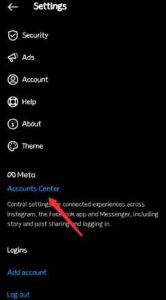
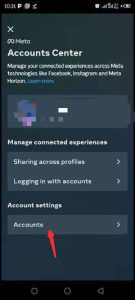

Click on it and click on account settings on the new page. You can then add your Messenger to Instagram.
You Can Then Make Use of Any Emoji to React to an Instagram DM Right From Messenger
After the previous step, you can search on Messenger for the contact you’re chatting with on Instagram and can then react with multiple emojis by holding the message.
You’ll see a pop-up of five emojis which you can choose from. You can get more emojis when you click the + sign beside the popup.
How To See Liked Messages on Instagram?
You can get to see a liked message on Instagram, but there’s a loop. When you like a message on Instagram, the heart icon is placed below the message.
Automatically, you need a further hack to see it as you can just see the message has been liked when you open your chat.
How to Like a Post on Instagram Story?
Liking a post on the Instagram story has got to be one of the most simplistic of things to do.
The process is very easy as the IG story is designed to accommodate certain icons like the share and like icons.
The heart icon which you click to like a post on your Instagram story is first on the roll of function icons on the far right side of your screen. To like the post, you should do the following.
- Open your Instagram and go to your Insta Story which is the small TV-like icon in the middle of all other icons on the bottom of your screen.
- Once you get a post you want to like, you should tap on the heart icon beside your screen to effect the reaction.
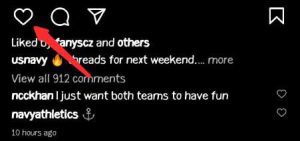
You can equally share and repost the Insta story by choosing the appropriate icons below the heart icon.
How to Enable Emoji Reactions on Instagram?
You can now enable emoji reactions on the Instagram Direct Messaging feature. However, you can react with emojis using the heart icon when you double-tap the message you want to react to.
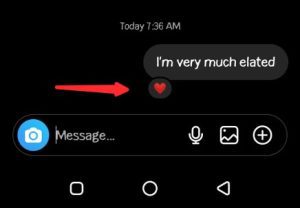
On the bright side, I know of a hack that can help you react with not just a heart icon, but with other emojis. To do this, you should do the following.
Step 1: Link your Instagram account to Facebook Messenger
You can do that by heading to your settings, scroll down to the account center, click on the link and move to the new page as shown below. Click on accounts and add your messenger account if it is not already set.
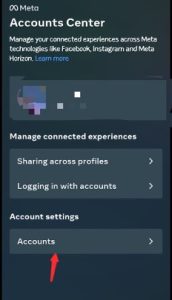

Step 2: You have to update your Instagram App
Go to Play store or App Store for Android and iPhone users respectively. Use the search box and look for Instagram. Update the app and head back to the app.
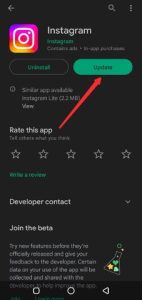
Step 3: You should clear your browsing history on Instagram and clear your cache too
On Instagram, head to the settings and branch off at “Account”. On the new page, scroll down to browser settings and click on clear browsing data which is the first option on the page.
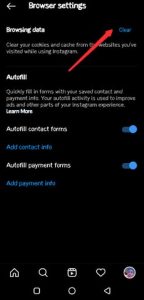
After you’re done, go back to your mobile homepage and long-press your Instagram App icon to see options. Go to App info and head to storage and cache, clear the cache, and refresh your Insta App before opening it again.

Step 4: Once this is done, you can then make use of any emojis on your Instagram chat
You can then go to Instagram and go your chat box and long-press any message to react with a variety of emojis.
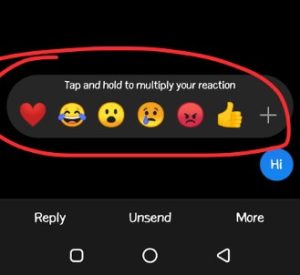
You can view more emojis when you tap on the plus sign beside the popup, and can equally reply a message, unsend, including other options.
You can also watch this comprehensive video on how to enable Emoji on Instagram:
Conclusion
This is the conclusion of this post, which provides solutions to how to like an Instagram message in 2023.
I’ve done a great job of explaining in detail the steps involved while shedding light on other related subjects like how to react using emojis and the rest of them.
I’m convinced you got value in the course of this post, so you can drop your comments below and also hit the share icon.
