Snapchat features can be very confusing if you do not understand them. People often wonder why they can’t see the location of certain people online even though they are still very much active on their friend list.
It is not rocket science. It all boils down to the settings done on both ends and a few other factors as embedded in the body of this article.
So, Why Can’t I See My Boyfriend’s Location On Snapchat?
Because unlimited accessibility to people’s privacy has proven to cause damage, Snapchat has privacy settings that help its users to limit their friends’ access to certain information about them.
To be able to see your boyfriend’s or anybody’s location on Snapchat, you must first be on their friend list, and they have to turn their location ON.
The only logical reason there is to not be able to see your boyfriend’s location on Snapchat is either because he removed you from his friend list, turned his location off, or specifically restricted you alone (or with other people too) from viewing his location through the Snapchat privacy setting feature.
How Do I Share My Location With My Snapchat Friends?
You can share your Snapchat location with your friends in three easy steps:
- Open the map on your Snapchat.
- Locate the setting button and tap on it.
- Now, tap on “my friends”, then allow access.
Enabling the “my friend” on your setting features gives all of your friends access to your location. But this only works for people you added as friends and not those who added you as friends.
When you add a person as a friend, and he adds you too, you can both share and see each other’s location on the Snapmap.
Need I tell you that this enablement is a long-lasting setting that works for the future friends you’ll be adding and not just the already existing ones? Yeah. Now you know.
I will advise you to always make checks from time to time though, this is how to be sure whether you still want those enabled friends to see your location.
How Do You Tell If Someone Won’t Let You See Their Location On Snapchat?
You can tell if someone won’t let you see their location on Snapchat when you know you’re on their friends’ list but cannot access their location profile.
The person is probably on Snapchat ghost mode where not only you, but all of his contacts as well cannot have access to viewing his location.
Revoking location permission on the setting feature is a common thing among people that are big on privacy.
When I want to be sure if I’m the only one restricted from viewing a person’s Snapchat location, I usually ask a third party (friend B) to help me check the location of this person (friend A). If he (Friend A) can access it, then I can be certain I’m not the only one restricted.
If he (friend B) can’t, then it is most likely a general location restriction. However, I’m also leaving a slim chance for the probability of friend B and I being among the few people that friend A restricted.
On another end, you can tell if someone has restricted you from being able to see their location when you cannot even view their display picture. This, in most cases, means that you have been blocked.
Their Snapchat account wouldn’t even come up if you find it in the research bar.
This thing is a tad tricky though. Do you know you can still be on a person’s friend list, and while he hasn’t restricted you from viewing his location, there is an instance when you still cannot see his location?
Yes. You cannot see a person’s Snapchat location when he hasn’t been online for over 8 hours. The reason for this is that Snapchat’s algorithm functions in a way that allows all Snapchatters’ locations to entirely disappear from the map at every inactivity of over 8 hours.
How To See Your Boyfriend’s Location On WhatsApp
Ladies are sometimes jokingly said to be more good in investigations like the FBI. A lady would want to know her man’s whereabouts, especially if she had smelt a rat.
This is one of the common reasons they try to find ways to see their boyfriend’s location on WhatsApp.
- Ask him to share his location with you
- Use Third-party options
1. Ask him to share his location with you
Instead of going underground to know your boyfriend’s WhatsApp location, you can ask him to simply share his location with you.
Just like many other apps, WhatsApp itself has a unique in-built feature that allows you to know the real-time location of whoever.
Zuckerberg, the CEO of WhatsApp, has always hammered on the need to create safety features that can keep loved ones close, even when they’re far away. You can do this in three easy steps:
- Firstly, locate and tap on the attached file symbol by opening either a group chat or a normal WhatsApp chat.
- You’d be taken to a dashboard that shows you the “Location” option, there you’ll be shown the “share location” options as well. Tap on it.
- The third step is where you can choose the duration of the location option that you wish to share. You can opt for four minutes, two hours, or eight hours, depending on your preferred option.
You can then use Google maps to see the exact location of the phone. If you had done this for a single-person chat, the person would see the position and either choose to reject or accept it.
If it’s for a group chat, then everyone there can see it with the option of accepting or declining as well.
This is how to share your WhatsApp location. Putting your boyfriend in the know of how this works, and having him follow through with the process, would have you not lose touch with his WhatsApp location. It is as simple as this!
2. Use Third-party Options
Since you need to be tech-savvy to teach someone via IP address, hosting, or through the use of the command prompt, it can be pretty difficult if you do not know your onions around those areas. Introducing this third-party option seems to be another safe way out.
A. Use iSharing
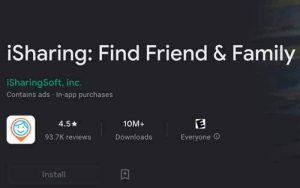
iSharing is an app that gives you access to the real-time location of the people on your WhatsApp list for free.
This is as long as they allow it though. It has been one of the most used apps by close friends as well as family members for safety reasons.
This is how people have been able to keep track of their loved ones for the sake of impromptu occurrences.
Lovers use this too to know the whereabouts of their spouse, especially when they are traveling, or when they are not in town.
The app shows you the location history of the person whose whereabouts you want to know, as well as their driving report.
B. Use KidsGuard Pro
KidsGuard Pro has earned a very good industry reputation such that even companies like NewsBeezer and AlternativeTo recommend it.
Firstly, you need to sign up. Thereafter, you can opt for your preferred plan on the list to purchase.
Download and install KidsGuard Pro on the target device. Ensure that the installation is complete, then follow through with the directives and instructions.
You will notice the app fading away and disappearing into nothingness, do not panic. It is set this way so that you do not leave any form of trace for the owner of the phone to smell a rat.
Now, on the left panel of the online dashboard, you can select “location” after which you’ll be shown the real-time location of that phone and it becomes visible to you on a map.
When all of these are done, you can have access to monitor not just location, but also photos, WhatsApp messages, and other activities.
How Do You Know If Someone Is Checking Your Location On Snapchat?
It is rather unfortunate that you can’t tell when a person is checking on your Snapchat location. This is the same for WhatsApp too and other apps with similar user experiences.
You only have the right to restrict accessibility on who can view your location. Although this wasn’t initially so when the Snapchat app was launched.
Users had complained about privacy violations before some of these features were featured.
I understand the fears that hover around location accessibility and the need to want to know the people trying to access it.
It is pretty dangerous and puts your safety on the edge when prior have access to where you are at every point in time.
Another thing I found cool is that you can also trick the app to give a false location using a virtual private network (VPN).
This way, you do not exactly restrict a person from having access to your location, however, nobody still has access to your true location. I do this often and it works just perfectly.
Does Snapchat Notify You When Someone Looks At Your Location?
No. Snapchat doesn’t notify you whenever someone looks at your location.
If you’re one of the Snapchat users that is curious to know whether or not Snapchat notifies your friends when you check on them, know that they don’t get any sort of notification in that regard.
Because Snapchat allows people to have control over their locations’ settings, people have always thought about the possibility of being “caught” in the process of checking out another person’s location.
Funnily enough, this used to be the case. People used to get notified when their locations were checked on. During that time, the feature was pretty easy to use.
All you had to do was to tap on the “eye” button, it was very small and nicely seated on the homepage. Albeit, that feature exists no more.
Currently, there has been a debate about whether or not to bring it back considering some users’ reactions when it was taken down. It is still a battle of decision.
But it seems the need for the protection of privacy overrides the yearning to know who checks on whose location, hence, the current stand.
Why Can’t I See My Friends Bitmoji on Snapchat?
A bad software update can be the reason you can’t see your friend’s Bitmoji on Snapchat.
This is because there are millions of smartphones using this app, all of which do not have the same OS, so it can be pretty difficult for these developers to develop these apps to be very much compatible with millions of phones that do not have the same OS.
Hence, there are glitches and technical problems sometimes that cause you to not see your friend’s Bitmoji. Another reason for this is when your friend does not link his
Have you also noticed that sometimes, your friend’s Bitmoji disappears almost every 2-3 minutes? This is not a normal occurrence.
It is not the way the Snapchat algorithm has been structured to function. The reason for this is the glitch caused by too many active users carrying out the same activity at the same time.
You know a Snapchat Bitmoji is every person’s Snapchat emoji that represents them across the Snapchat world. They have the right to alter it, take it down, change it, or touch it in some type of way.
Sometimes, when many people are carrying out this activity at the same time, it creates a type of bug inside of the software leading to a longer loading time and preventing it from being shown as it that particular time.
Conclusion
The need to have access to another’s Snapchat or WhatsApp location, especially loved ones and spouses, is on the rise because of the ever-increasing security issues, and in some cases, to satisfy paranoia.
On another end, people have taken major steps to restrict access to their social media location for the same reasons mentioned above.
In all, this article serves as an easy guide to help with blockades to prevent the trespassing of your privacy while simultaneously providing you with ways through which you can plunge through that of the next person.
Also Read: Why Do Guys Save Pictures On Snapchat?
